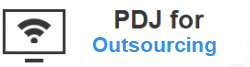Setting up and migrating accounting records to a new software package involves several key steps to ensure a smooth transition. Here’s a general overview of the process:
- Assessment and Planning:
- Assess your current accounting system and identify the data that needs to be transferred.
- Determine the features and functionalities you need in the new software.
- Develop a migration plan outlining the tasks, timeline, and responsibilities.
- Data Cleanup:
- Clean up your existing data by resolving any discrepancies, errors, or inconsistencies.
- Standardize naming conventions and categorizations to ensure uniformity.
- Backup:
- Back up your existing accounting data to prevent any loss during the migration process.
- This step is crucial to safeguard against unforeseen issues during the transition.
- Choose the New Software:
- Select an accounting software package that aligns with your business needs and requirements.
- Consider factors such as scalability, features, user interface, and compatibility with your business processes.
- Create New Accounts and Chart of Accounts:
- Set up new accounts and recreate your chart of accounts in the new software.
- Ensure that the structure matches your existing accounting framework.
- Data Entry and Import:
- Manually enter any data that can’t be imported or use the import functionality provided by the new software.
- Import key financial data, including transactions, customer and vendor information, and historical records.
- Reconciliation:
- Reconcile your new accounting system with your bank accounts to ensure accuracy.
- Verify that the data in the new system matches your bank statements and other financial records.
- Training:
- Train your team on using the new accounting software.
- Ensure that users are familiar with the features, navigation, and reporting capabilities of the new system.
- Testing:
- Conduct thorough testing to identify and address any issues before fully transitioning to the new system.
- Verify that all data is accurately transferred and that the software performs as expected.
- Parallel Run:
- Run both the old and new systems in parallel for a certain period to catch any discrepancies and ensure a smooth transition.
- Final Migration:
- Once testing and parallel runs are successful, finalize the migration by completing any remaining data transfers.
- Update records, such as customer and vendor information, to reflect the most recent data in the new system.
- Post-Migration Review:
- Conduct a post-migration review to identify any issues that may have arisen during or after the migration.
- Address and resolve any outstanding concerns to ensure the ongoing accuracy of your financial records.
By following these steps, you can minimize disruptions and ensure a successful setup and migration of accounting records to a new software package.